Google+ Challenges Facebook
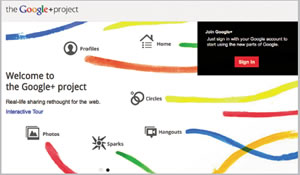
Photo courtesy Google
Google finally made its move into social networking with its latest Google+.
It’s basically what many of you want Facebook to be. Or as Google describes on its blog, “We want to make Google better by including you, your relationships and your interests.” And so begins the Google+ project.
Key features are Stream, Circles, Photos and Profile. The Stream is the core part of Google+ and revolves around a Facebook style news feed. Here you can add your friends from your Google Contacts into different groups called Circles. You can share updates with individual Circles or combinations of Circles. So if you posted a picture of your co-workers, you can share it just with your colleagues and not everyone (as you would have to on Facebook).
Next, the Photos section is fairly basic. It pulls the pictures saved in your Picassa Web Albums, and you also can view Photos from your Circles. From your mobile device, you can use the Instant Upload feature to have your photos and videos that you take with your phone automatically uploaded to a private album on Google+. You can then decide with whom you want to share them.
Finally, your personal Profile page replaces your standard Google Profile, and you’ll want to make sure you don’t put anything on there that you don’t want to be public knowledge since it’s searchable on the Web. In addition, the Sparks feature keeps track of your interests, so it sends you stuff it thinks you’re interested in. And Huddle turns all your “conversations” into one simple group chat (as opposed to sending text messages). Conveniently, everyone gets on the same page at once.
Google+ is free and at the moment by invite only, so its availability is somewhat limited. But as people spread invitations around, you’re bound to know someone who can send one your way. View a demo here: google.com/intl/en/+/demo/
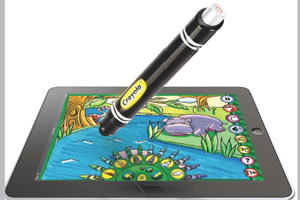
Photo courtesy Crayola
Click Chick’s Mobile App of the Week: Crayola ColorStudio HD
Griffin Technology partnered with Crayola to create ColorStudio HD, an app that basically turns your iPad into a digital coloring book for your keiki. You can choose various types of crayons, pencils, paintbrushes and markers with your choice of color and tip size. An eraser will remove mistakes, or you can use the “undo” arrow to remove large sections you no longer want.
Downloading the Crayola ColorStudio HD is free, but if you want to unlock all 30 pages and additional content, you’ll need to purchase the Crayola iMarker for $30. More pages will be available in the future through app updates. If you don’t purchase the iMarker, you’ll have 10 free pages to play with.
This app isn’t the first digital coloring book for iPad, but the pages come alive on ColorStudio HD, with various animations and sound effects. Additionally, a big plus is the ability to share your pages via email or Facebook. Find the app on Apple’s iTunes App Store, and the iMarker at your nearest Best Buy (bestbuy.com) or griffintechnology.com/crayola.



