An Easier Way To Make Android Apps
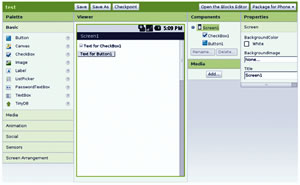 With so many apps available out there for smart-phones, you’d think it would be easy to make one for yourself. Typically you need some sort of programming experience, but Google just came out with the App Inventor for Android, a new tool that lets you (programmer or not) create your own app and be the developer. Instead of writing code as a programmer would, you visually design the way your app looks and use blocks to specify your app’s behavior.
With so many apps available out there for smart-phones, you’d think it would be easy to make one for yourself. Typically you need some sort of programming experience, but Google just came out with the App Inventor for Android, a new tool that lets you (programmer or not) create your own app and be the developer. Instead of writing code as a programmer would, you visually design the way your app looks and use blocks to specify your app’s behavior.
For the past year Google has been testing App Inventor in classrooms around the country and found that this opens up the world of computer programming to students in new, powerful ways. “Students traditionally intimidated by technology are motivated and excited to program with App Inventor,” says David Wolber, professor of computer science at the University of San Francisco, who worked on the program.
One student from Professor Wolber’s class told Google, “I used to think that no one could program except CS (computer science) people. Now I’ve made dozens of applications for the Android phone!” Another student, who struggles with dyslexia, was inspired by App Inventor to take more computer science classes and is now learning Python, a computer programming language.
App Inventor allows you to create just about any app you can think of, from simple games to apps that inform/educate (i.e. utilize Android’s text-to-speech capability to ask questions aloud for study sessions). You can also use the GPS-location sensor to build apps that know where you are, remember where you parked your car or give you a tour of your school, work-place or favorite landmark. As a teacher, this is a great tool to make a quiz builder to save questions for your students to answer.
I can see great potential with this, especially in schools. Perhaps this will help the Android Store to grow bigger, faster!
Visit services.google.com/fb/forms/appinventorinterest to request an invitation to obtain the App Inventor for Android.
Click Chick’s Mobile App of the Week: Battery Doctor Pro
Ever wondered what is sucking up all the battery power on your phone?
Battery Doctor Pro breaks down just about everything you can think of into a simple format. The program displays the remaining usage based on the available battery capacity for your intended use. The app gives you useful tips, and you can view the charge log to track your charge time, type and remaining battery capacity. Download Battery Doctor Pro for 99 cents at the iTunes App Store (iPhone/iPod/iPad) or Android Market (Android phones). There also are two other free versions (not as many features): Battery Doctor Free and Battery Doctor Lite.
You must be logged in to post a comment.




There are no comments
Add yours